|
Donating
via PayPal
PayPal lets
you send money to anyone with email. PayPal is free for
consumers and works seamlessly with your existing credit
card and checking account.
All you need to make a donation via
PayPal is a debit card: Discover, American Express, Visa
or MasterCard.
   
Process of donation
After clicking the PayPal donate logo
on the donation page, a new page will be opened and you
will be asked for a few details:
-
Donation amount
Please write the donation amount
at the top right corner of the screen (minimum
donation amount is 5 Euro):
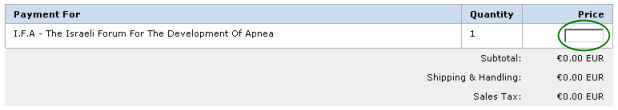
-
Personal details
Please fill in your personal data
as it is shown on your debit card:
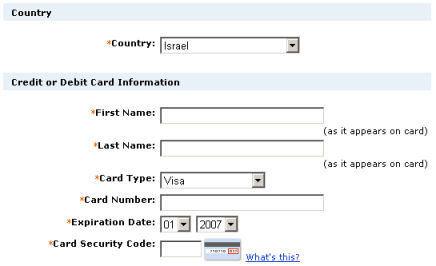
-
Complete address
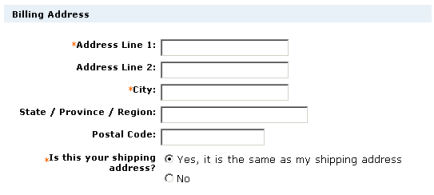
-
Contact information
Email address, phone number:

-
Security check
Copy the numbers and letters from
the image into the empty line above:
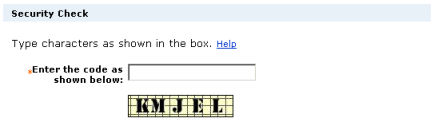
-
Send form
To send the donation form please
click the "Continue Checkout" button:
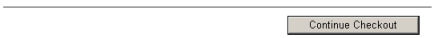
-
Choosing a password
On the next page you will be
asked to choose a password, this password will
enable you to use PayPal in the future without
having to write your details, choose a password and
click "Continue" below:
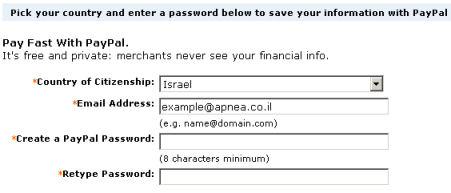
-
Donation confirmation
The details of your donation will appear on the next
page, click "Pay" in order to complete the donation:
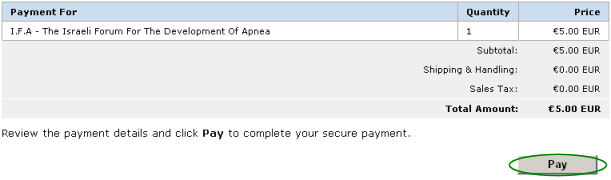
Completing the donation process
After completing the donation process, a receipt will be
sent to the address you have specified together with a
request to activate your account with PayPal. This
activation process will enable you to make future
donations and use PayPal as a payment method without
having to write your details. The membership with PayPal
and using it as a payment method is free of charge.
We thank you for your
donation,
I.F.A - The Israeli Forum For The
Development Of Apnea. |